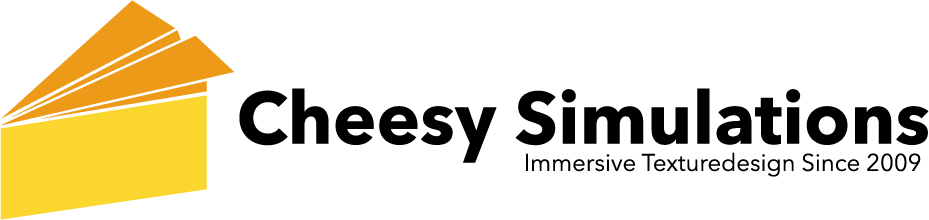Approved by developers, aviation geeks and real pilots
Home of high qualitiy textures and liveries for flight simulation.

Pixelpushing is a passion
The joy of repainting!
I started texturing way back in 2009, using the label „Cheese-Strike Repaints“ for my early work. This „brand“ slowly developed into what is now well known as Cheesy Simulations.
According to user/customer feedback, my paint work is among the most detailed and accurate available. Reworking and maxing out the boundaries and limits of texture design and visuals is my passion.
I met many developers, aviation geeks and pilots over the past years along my way and made a lot of friends within this hobby. This is not my 9 to 5 job, I’m doing all of this in my spare time, for fun.
Technology is key
Doing it the „cheesy“ way.
High quality texture design requires several steps to perfection.
Step 1: Hours and hours of research on aircraft information, pictures and details.
Step 2: Working through all information and editing of the photo material.
Step 3: Adapting and transfering the material onto the 3d object/base texture files.
Step 4: Editing/repainting of the base textures.
Step 5: Design of custom fonts or vector graphics based on provided photo material.
Step 6: Detail work like adding logos, decals, markings, wear, dirt and grime,…
Step 7: Reworking and matching of secondary texture sheets to add glow, surface effects,…
Step 8: Finalization, testing and upload of the textures alongside writing a manual and taking screenshots.
Apart of the steps above software is key to do high quality texture design.
I’m using Adobe Photoshop, Illustrator and Substance painter in combination with Blender, the MSFS SDK and the NVIDIA Texture Tools Exporter.
Missing something
Looking for a specific livery?
You’re an airline pilot or working at an airport, you’re a private pilot or just keen on aviation and flight simulation, but you got access to aircraft and can provide detailed information and photos?
Let’s talk about it!
Keeping track
Follow me on my channels!
Missing out isn’t your thing and being up to date on my ongoing projects is 100% you favour? Great! There are many ways for you to follow. General information on things I’m working on can be found on my Facebook page, screenshots are shared on my Instagram, discussion and requests can be placed on my Discord. If you’re into livestreams, my Twitch site is the place for you to go. Recaps and time lapse of my „The Joy of Repainting“ livestreams are uploaded to my YouTube channel.